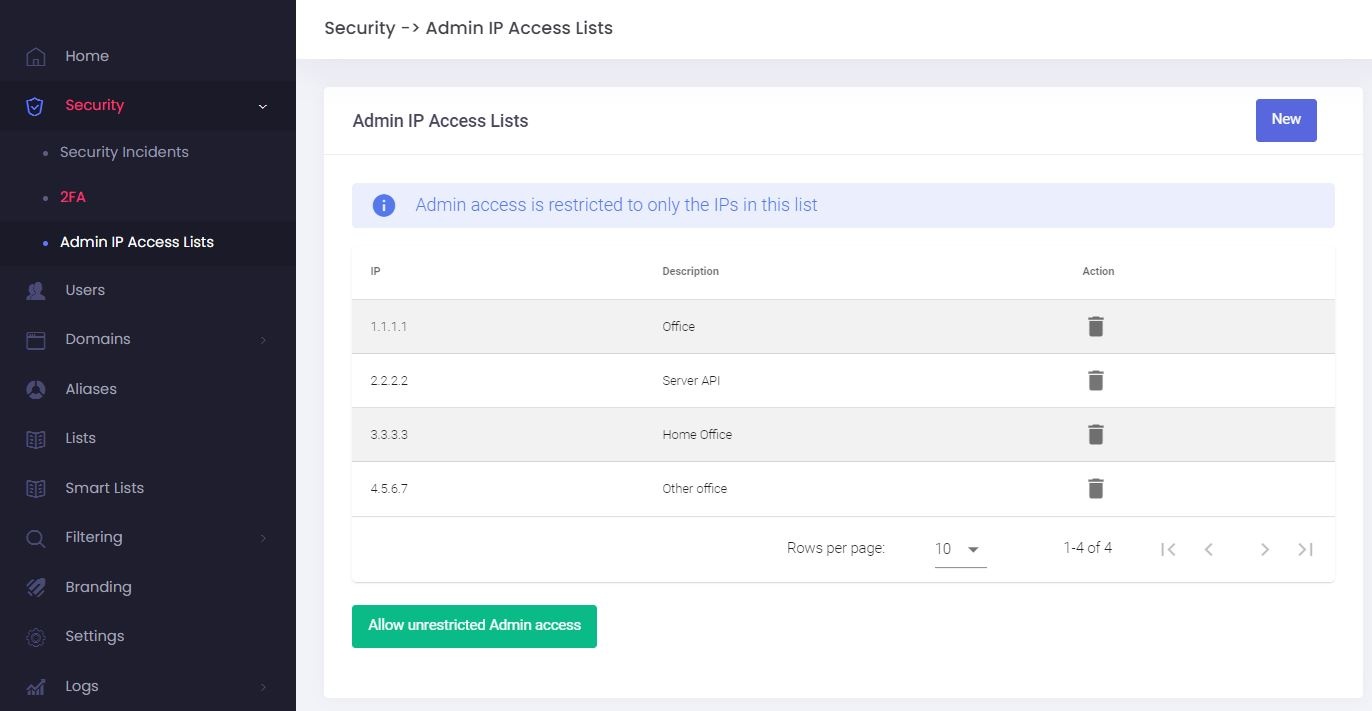You can increase the security of your account by restricting login access for your Admin (or Sub-Admins) account to a list of know IPs, such as your office, your home, and server IPs for API or WHMCS authentication.
Add a new IP to the Access List
Go to the Admin Panel.
- Log in using your Admin (or Sub-Admin) username and password.
- Click on Security → Admin IP Access Lists in the menu.
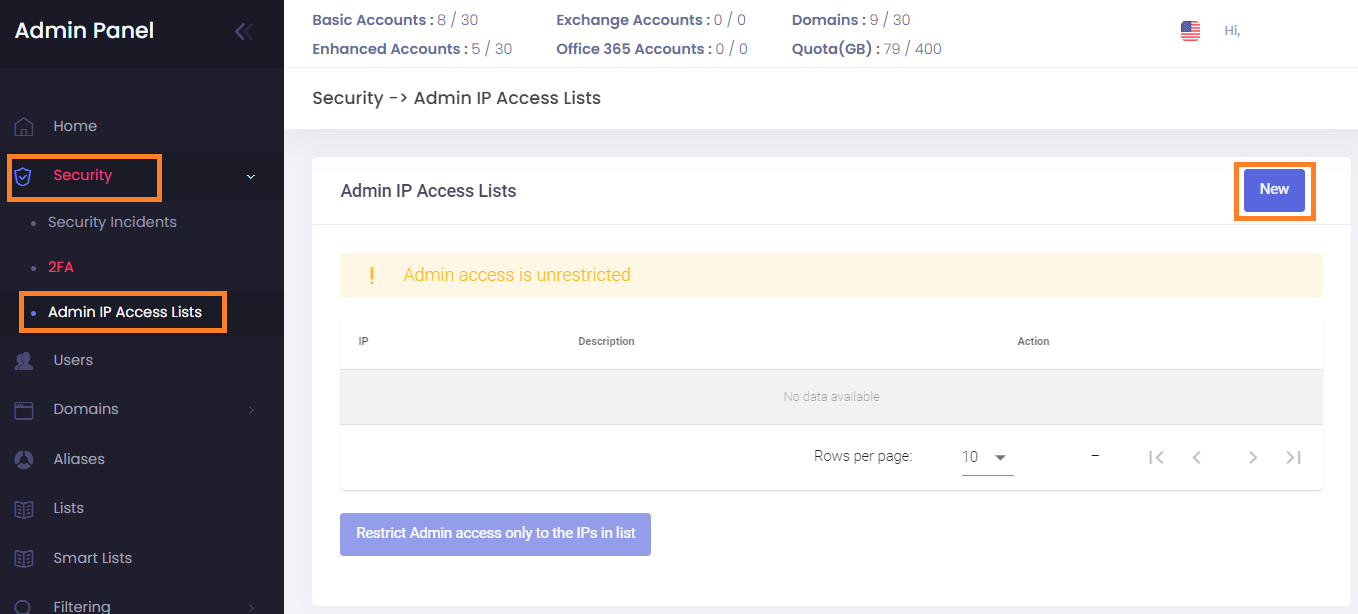
- Click on the New button.
- Fill in the IP and a description.
- Click on the Add button to save.
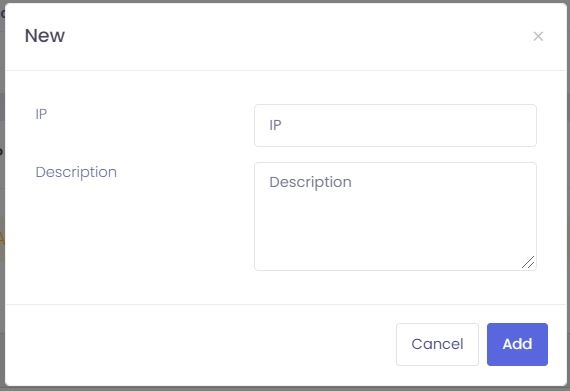
Restrict Admin Login Access to only the IPs in the Access List
Go to the Admin Panel.
- Log in using your Admin (or Sub-Admin) username and password.
- Click on Security → Admin IP Access Lists in the menu.
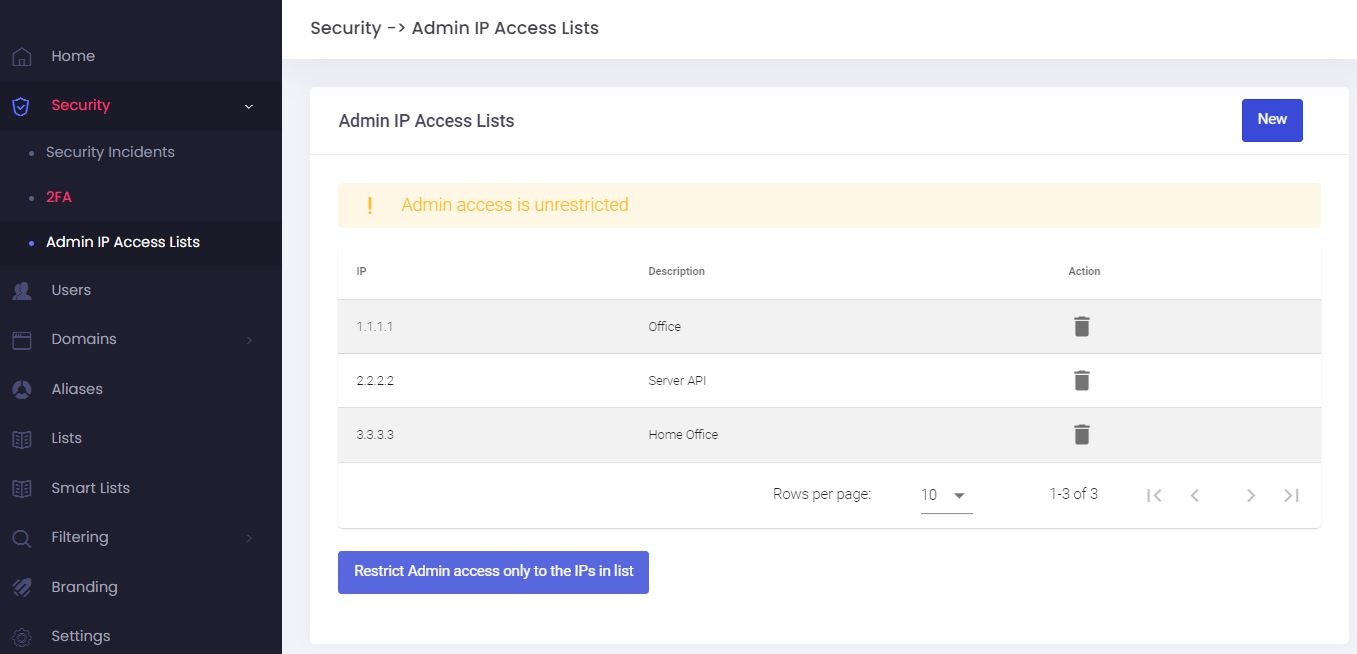
- Click on the Restrict Admin access only to the IPs in list button.
- Read the warning and click on the Restrict button to confirm.
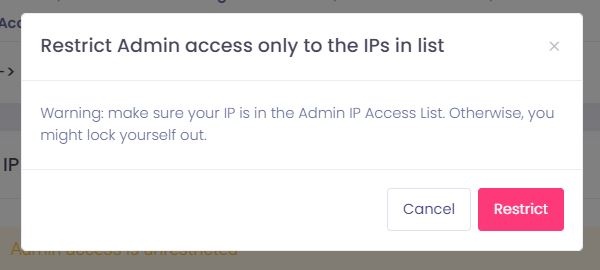
- Access is now restricted to the IPs in your list:
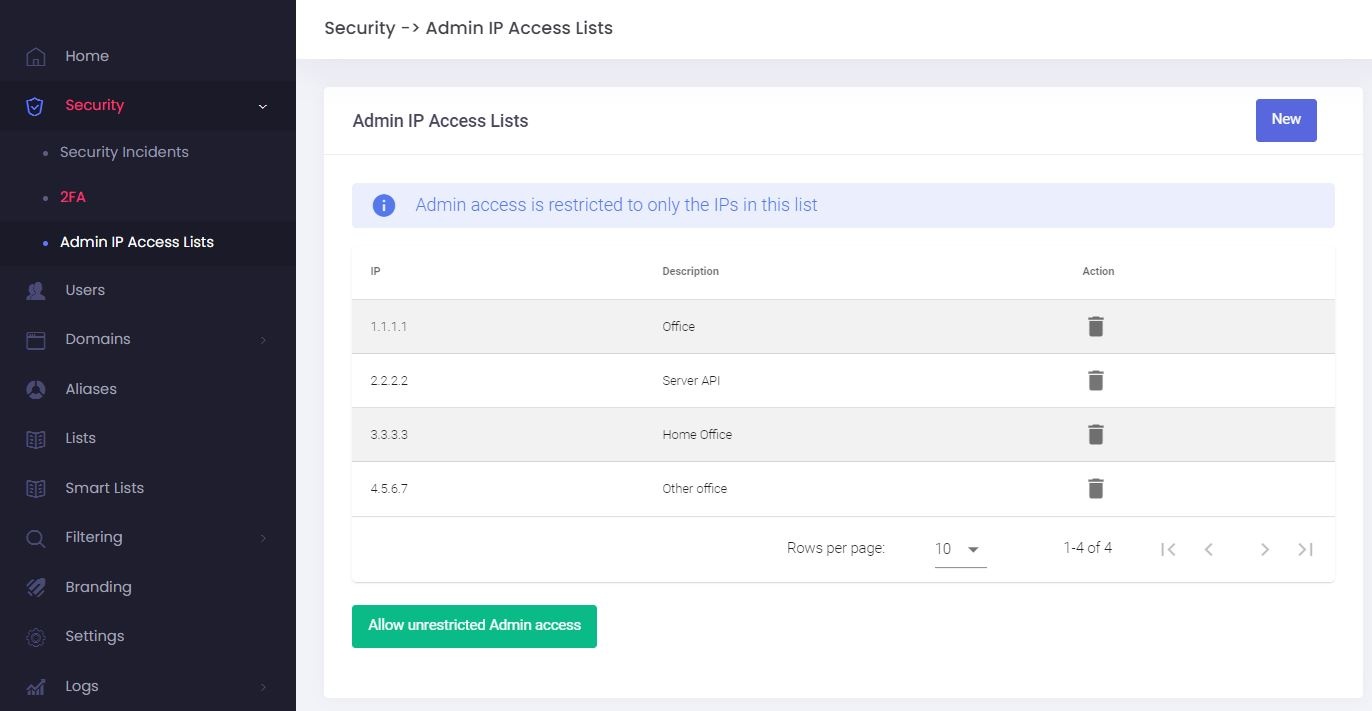
Allow unrestricted access for Admin (or Sub-Admin)
Go to the Admin Panel.
- Log in using your Admin (or Sub-Admin) username and password.
- Click on Security → Admin IP Access Lists in the menu.
- Click on the Allow unrestricted Admin access button.