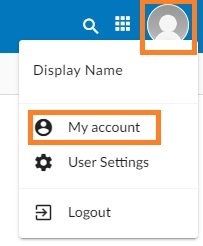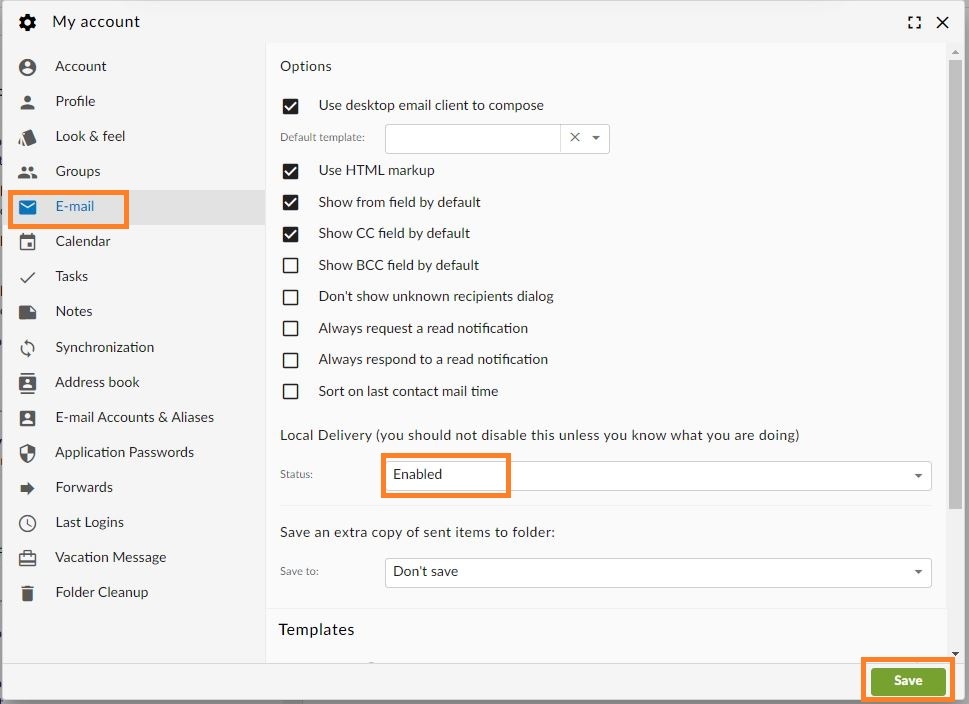...
See below how to disable local delivery to an account (incoming emails are NOT stored in the e-mail account).
Disabling local delivery for an account
Option 1: from the Webmail
- Go to the Webmail
- Log in using your full e-mail address and your current e-mail password
- Click on the User icon from the top right to activate the menu. Then click on My account
- In the E-mail tab, find the Local Delivery section.
- Change the status to Disabled
- Click on the Save button
Option 2: from the User Panel
- Visit the User Control Panel (Visit [https://cp.emailarray.com])
- Log in using your full e-mail address ( user@domain.com ) and current password.
- Click on the Local Delivery icon
- Change the Status to Disabled
- Click on the Update button