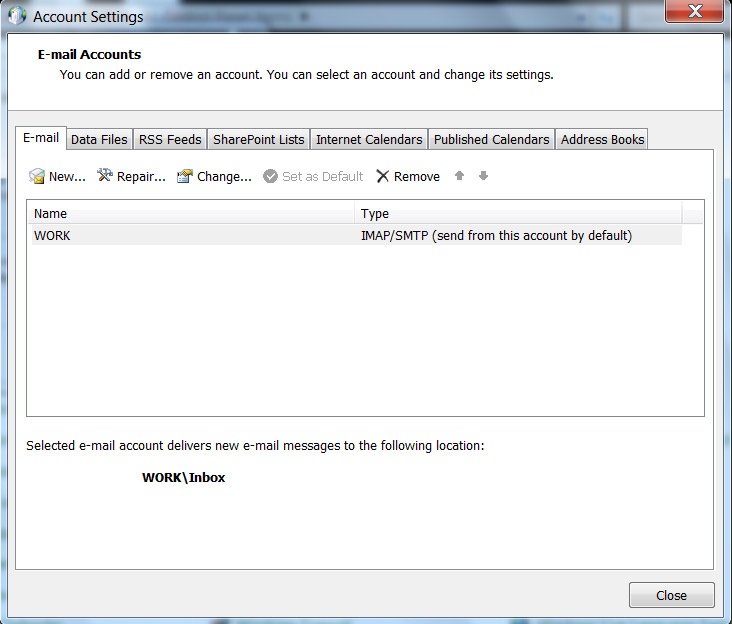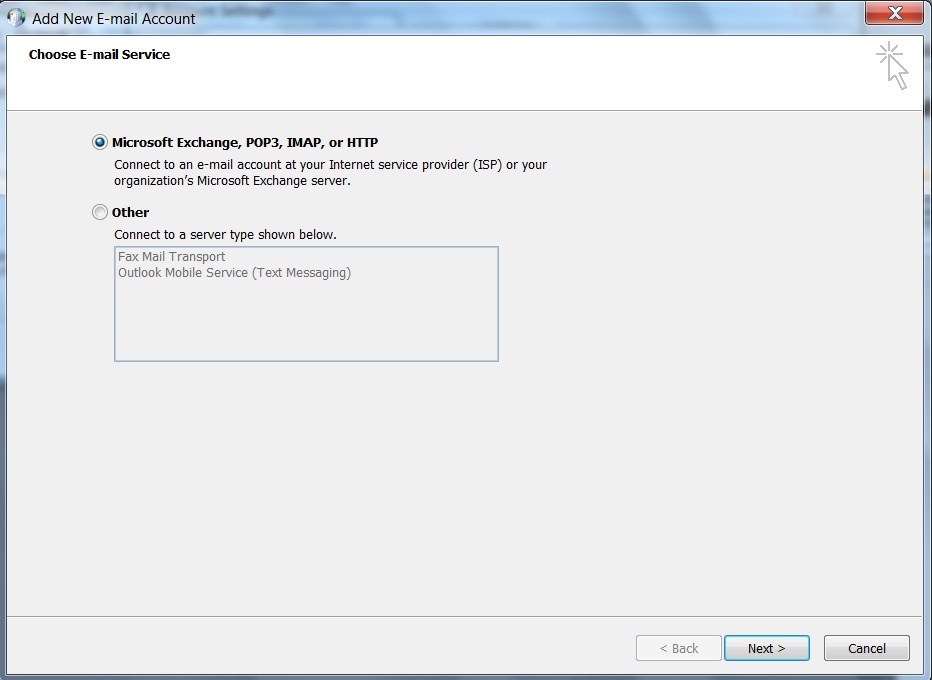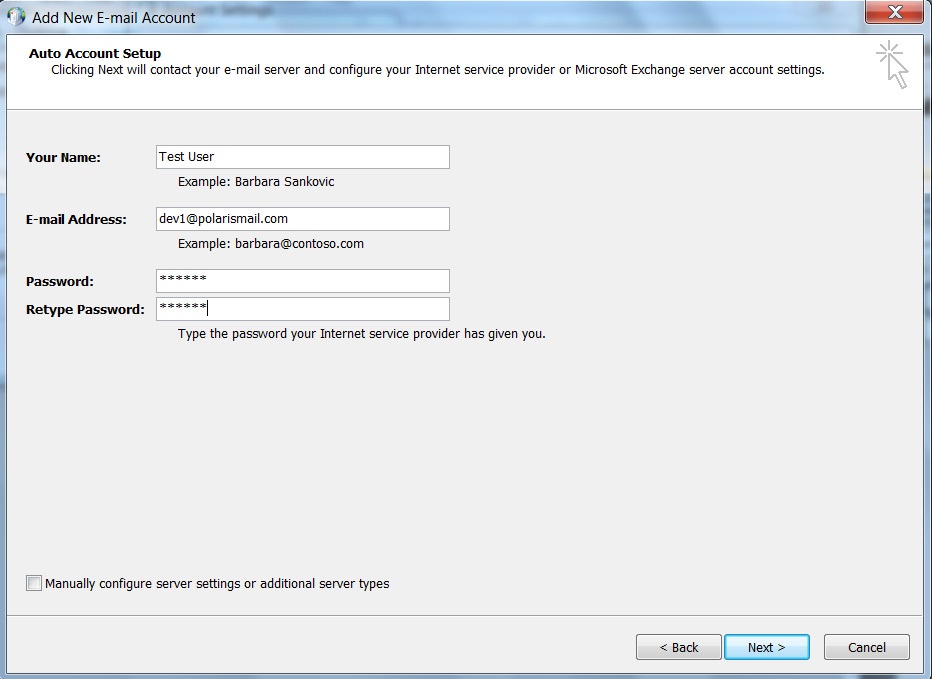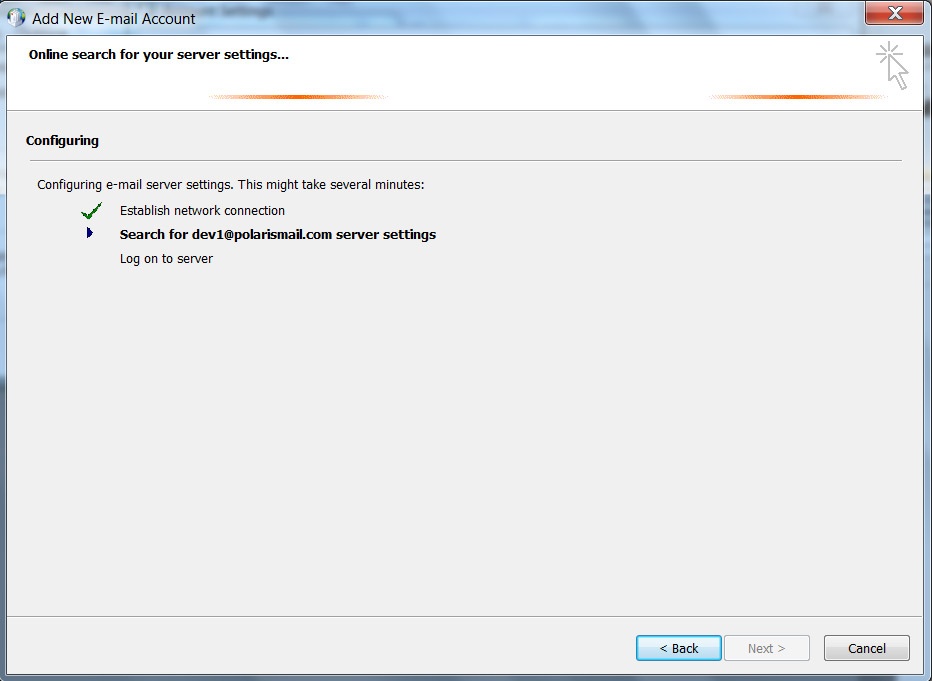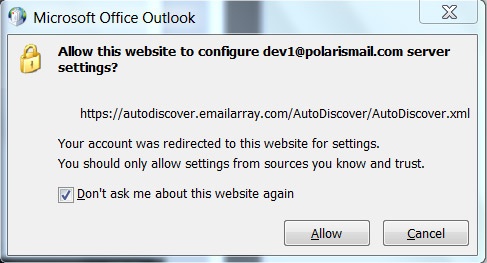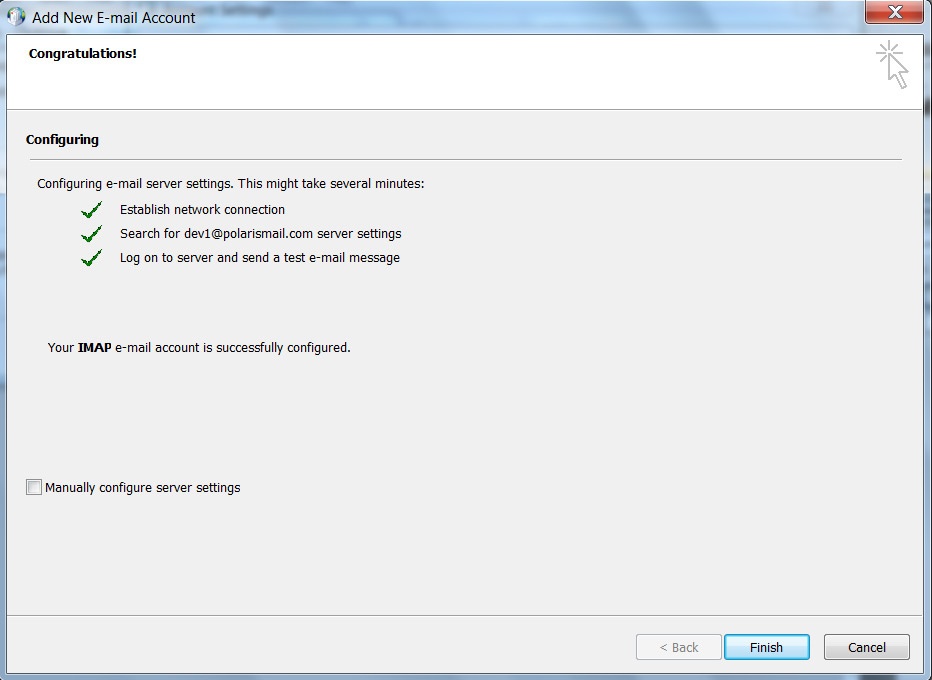Autodiscover & Autoconfig for Outlook, Thunderbird & Mobile Devices
Desktop Clients
Modern e-mail clients such as Outlook and Thunderbird support automatic configuration through specific web services. These services make configuration of the e-mail client a lot faster by automatically filling in the required server names and ports. With PolarisMail, these services will automatically configure an SSL IMAP account along with SSL SMTP access. In order to benefit from these services, you have to setup the following entries in the DNS for your domain:
A record hostname |
Points to |
|---|---|
autodiscover.<yourdomain.com> |
69.28.212.195 |
autoconfig.<yourdomain.com> |
69.28.212.195 |
Configuring the e-mail clients after this DNS change becomes a lot easier.
Outlook:
Go to Tools -> Account Settings and click on New
Click on Next
Enter the user's full name, his e-mail address and password. Click on Next
Outlook will search for the web service...
Allow autodiscover.emailarray.com/AutoDiscover/AutoDiscover.xml to configure the client.
The account is now configured. Click on Finish