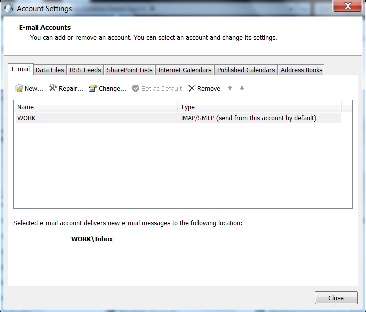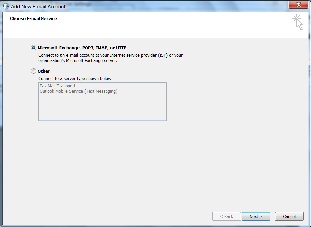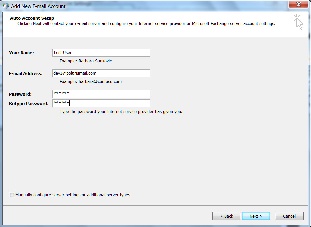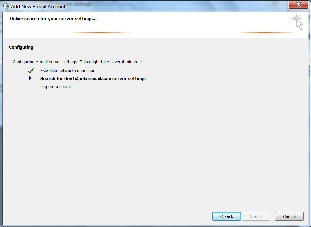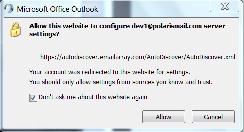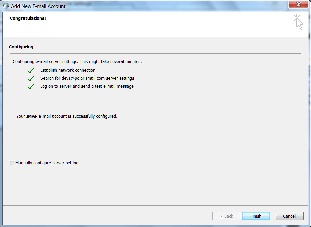Autodiscover & Autoconfig for Outlook, Thunderbird & Mobile Devices
What is Autodiscover & Autoconfig ?
They are web services that are used by a growing number of applications and which help in configuring your mobile devices and desktop clients. Autodiscover is used by all mobile devices including iPhone, iPod, iPad and Android devices while Autoconfig is used by Thunderbird. These services allow you to configure an e-mail account by only entering your e-mail address and password, without having to worry about incoming servers, outgoing servers or ports. All communication is configured to be secured through SSL by default.
DNS Configuration
The configuration is very simple and straightforward.You only have to add two A type records in the DNS of the domain for which you wish to enable these services. They are:
A record hostname |
Points to |
|---|---|
autodiscover.<yourdomain.com> |
69.28.212.195 |
autoconfig.<yourdomain.com> |
69.28.212.195 |
Desktop Clients
Outlook:
Go to Tools -> Account Settings and clic on New
Click on Next
Enter the user's full name, his e-mail address and password. Click on Next
Outlook will search for the web service...
Allow autodiscover.emailarray.com/AutoDiscover/AutoDiscover.xml to configure the client.
The account is now configured. Click on Finish