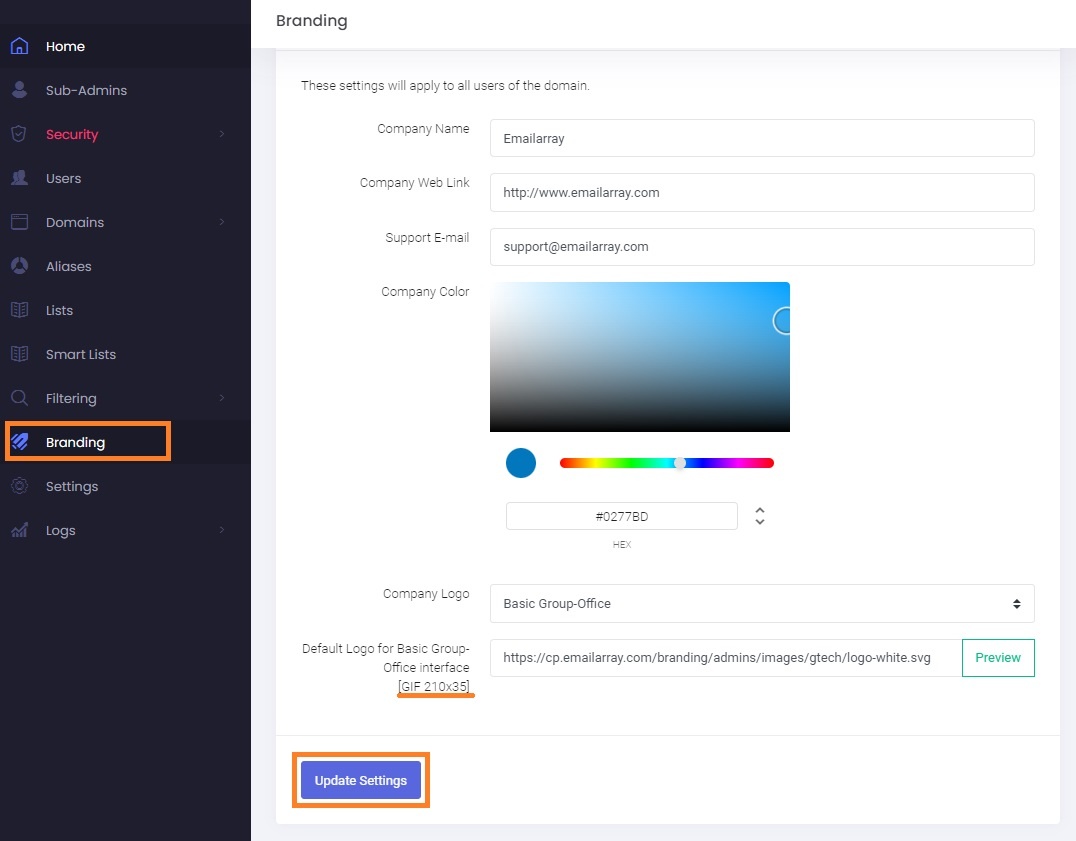
The Admin Panel allows you to update the name and logo being displayed in the Webmail. Regular mail services (IMAP, SMTP, POP) are offered through the anonymous domain emailarray.com.
The branding applies to the Webmail interface.
It is also possible to set a different sender for Spam reports sent by the system.
To update the branding for your account:
Go to the Admin Panel
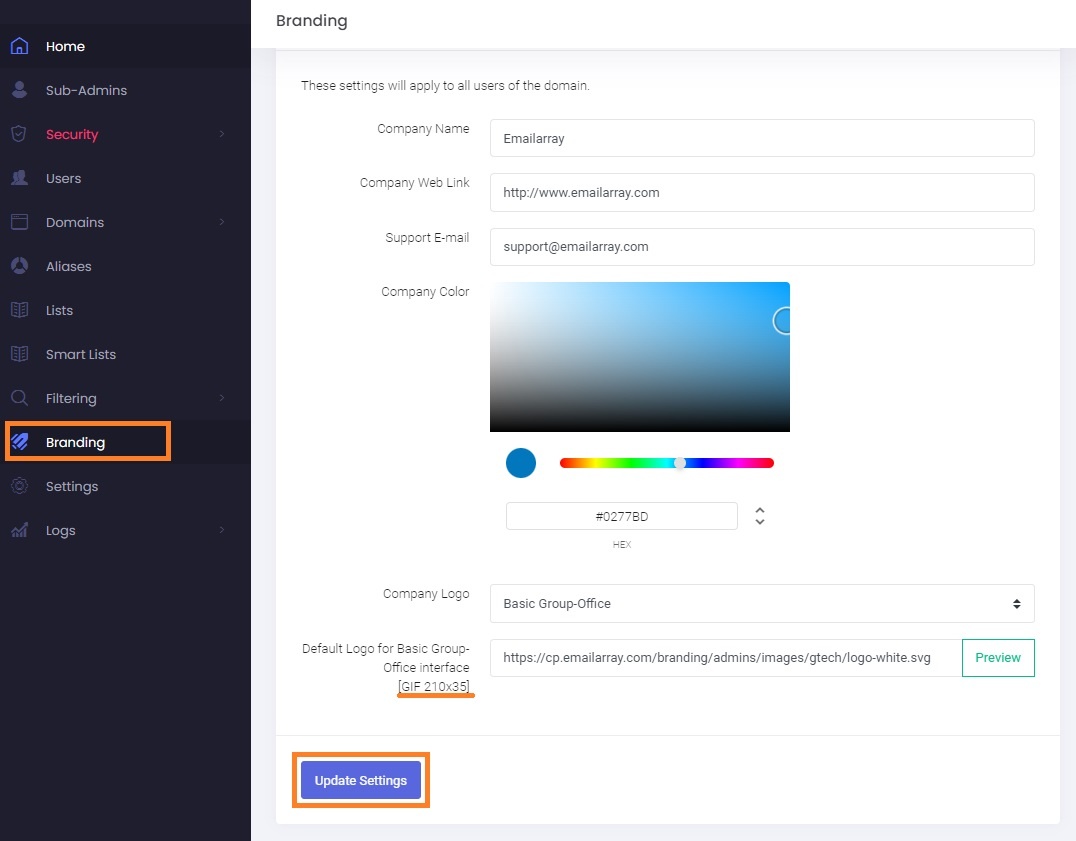
Company Name : Enter your company name - it will be displayed as the Webmail page title in the Browser
Company Web Link : Enter the link to your website
Support e-mail : Enter the e-mail address used as the sender for spam reports
Company Color : Change the main color for the Webmail to customize the look and match your own branding guidelines
Default Logo: Notice the required file extension and size must be GIF and 210px x 35px. You have to publish your logo to a web server via FTP and then refer to them in each respective field.