| Panel |
|---|
| borderColor | #efefef |
|---|
| titleColor | #494949 |
|---|
| borderWidth | 1 |
|---|
| titleBGColor | #efefef |
|---|
| borderStyle | solid |
|---|
| title | Getting Started with Basic Configuration: how to configure a new e-mail address |
|---|
|
| Children Display |
|---|
| style | h4 |
|---|
| page | Basic Configuration |
|---|
| excerptType | simple |
|---|
|
|
| Panel |
|---|
| borderColor | #1081d2 |
|---|
| bgColor | #ffffff |
|---|
| titleColor | #ffffff |
|---|
| borderWidth | 1 |
|---|
| titleBGColor | #1081d2 |
|---|
| borderStyle | solid |
|---|
| title | Frequently Asked Questions |
|---|
|
| Expand |
|---|
| title | Do you offer a free trial? |
|---|
|
Yes. Our e-mail services have 30 days free trial, with unlimited usage and you will be notified before the trial ends. You will not be charged during this period and you can cancel at any time during this period.
However, we will ask you for your credit card information at signup. To avoid spam accounts while offering you unrestricted access to our services, we need to verify that you are a real person, with a valid card. We will attempt (and release) a 12$ charge to validate your card. However, we won't charge your card during the 30 days trial and you will be notified before the trial ends.
| Expand |
|---|
| title | Am I tied to a contract? |
|---|
|
No. You subscribe to a monthly subscription service and as such can be cancelled at any time. You can choose other prepayment options, such as 3 months, 6 months or yearly. All subscriptions are non-refundable.
| Expand |
|---|
| title | Can I migrate my existing emails? Will I experience any downtime? |
|---|
|
Yes, you can migrate existing emails to us. Our support team can help you transfer your inbox from other providers to the new mailbox with no downtime.
To request an email migration, first create the mailboxes on our side and then email Support with the following information: source provider or source server, email address and email password (you can setup temporary ones). If you have multiple mailboxes you can attach this information in a *.CSV file.
| Expand |
|---|
| title | What is the setup and migration cost? |
|---|
|
Our Support team is available to help if needed, at no additional cost.
| Expand |
|---|
| title | Is there an app to support e-mails on my phone? |
|---|
|
You can use any native mail app your phone has and add your Emailarray account.
| Configure a new e-mail address | | sort | creation |
|---|
| excerptType | simple |
|---|
|
|
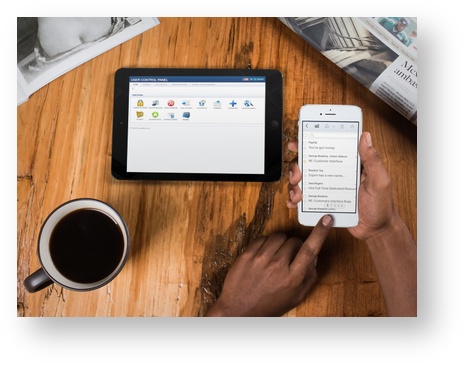 Image Modified
Image Modified