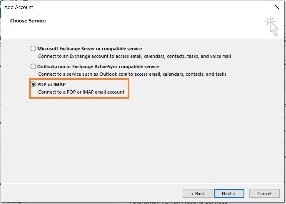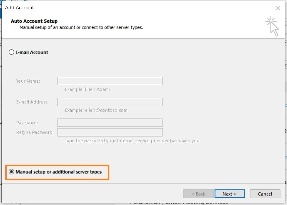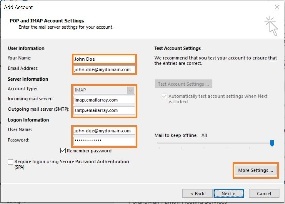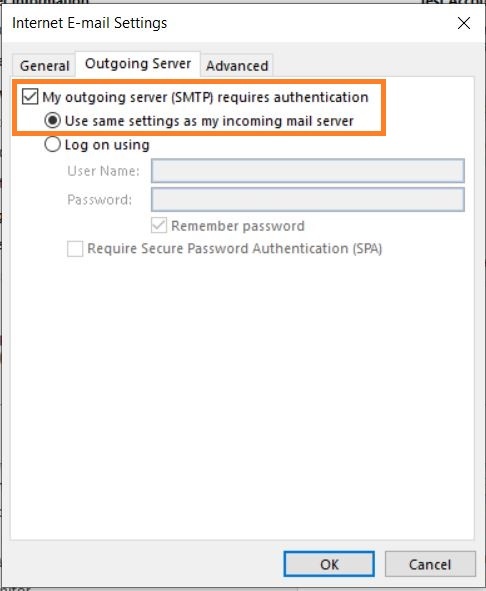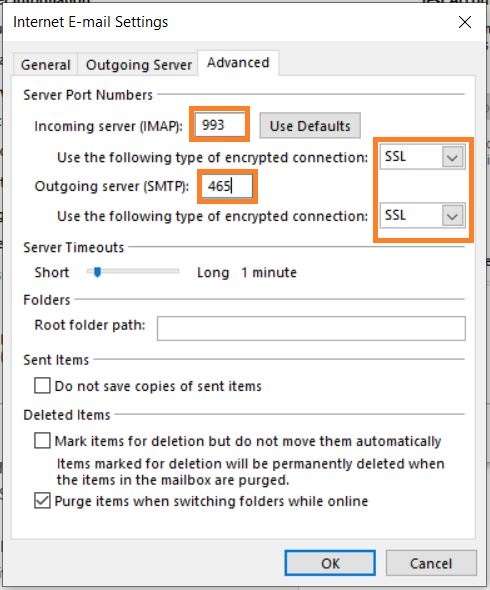...
Finally, as per our tests, sent items and trash are automatically saved in IMAP folders, except in older Outlook 2003. Nonetheless, information about this is available for Sent Items and Trash, specially useful if your Outlook is not in English and you want to manually define folders used for these base folders. Notice that our WebMail Webmail automatically decodes the english English default names (Sent, Trash, Drafts, Spam) so that it shows them in the language in which you accessed WebMailWebmail. In some cases, however, it might be required to change folder mappings in WebMailWebmail, if Outlook does not do this conversion automatically, besides mapping the localized names in your Outlook.
Outlook 2013/2010:
...
...
| Note |
|---|
Note that Outlook will automatically setup the account as IMAP. If you want to set up the account as POP, you have to setup the account manually. IMAP is recommended, as it´s a protocol made to support several devices accessing one same account, with all folders synced at our server, which also guarantees that our backups will be executed. |
Outlook 2013/2010:
- Click on the File menu and it shall show you the Info tab
- Click on + Add Account
- Select POP or IMAP
- Option 1: this version of Outlook supports Autodiscover for IMAP accounts, if you have setup Autodicover in your DNS.
- Type in your full name, e-mail address and password and click on Next
- Click on Allow when asked about autodiscover.xml
- Click on Finish
- Option 2: If you don't have Autodicover
- select Manual setup and click on Next.
- Type in your full name, e-mail address and password
- Fill in server information from the Server & Ports page
- Click on More Settings.
- Select My outgoing server (SMTP) requires authentication and Use same settings as my incoming mail server.
- Click on Advanced tab
- Verify the ports are correct and SSL is selected.
Outlook 2007:
- Go to Tools -> Account Settings and click on New
...
- Click on Next
...
- Enter the user's full name, his e-mail address and password. Click on Next
- Outlook will search for the web service...
- Allow autodiscover.emailarray.com/AutoDiscover/AutoDiscover.xml to configure the client.
- The account is now configured. Click on Finish
...