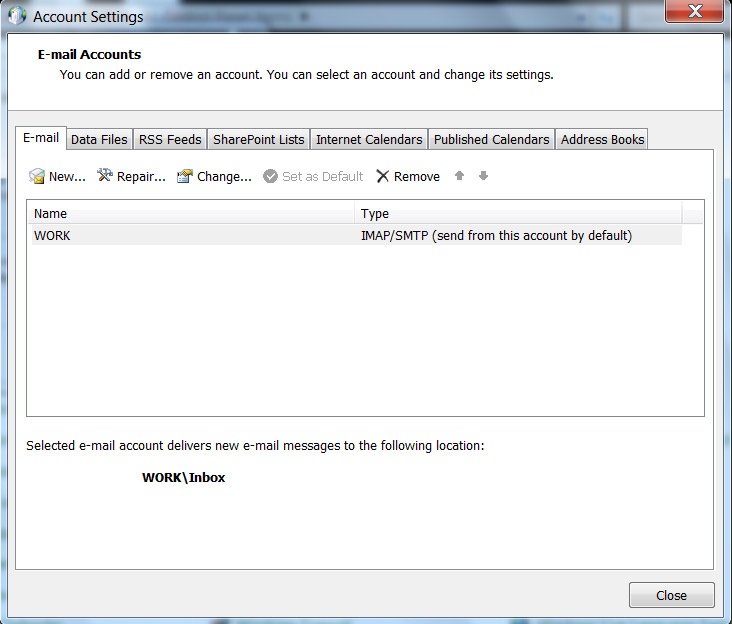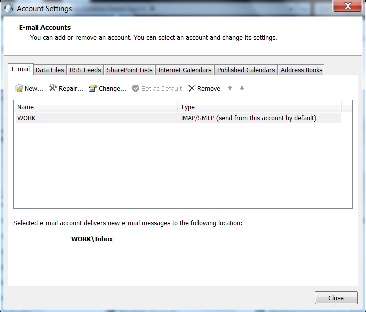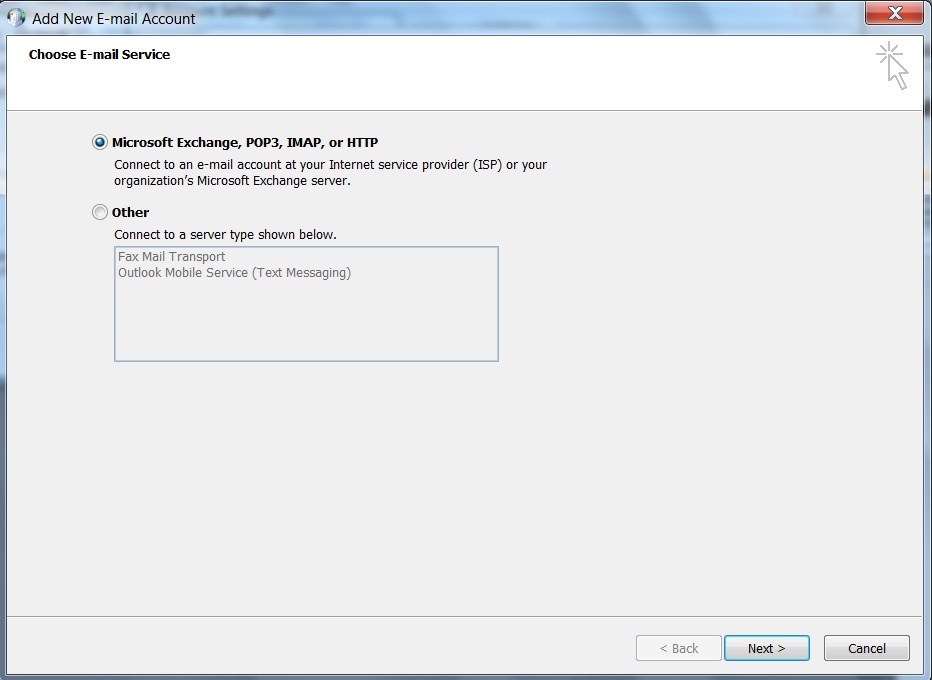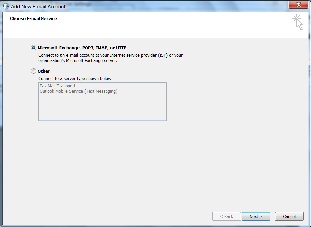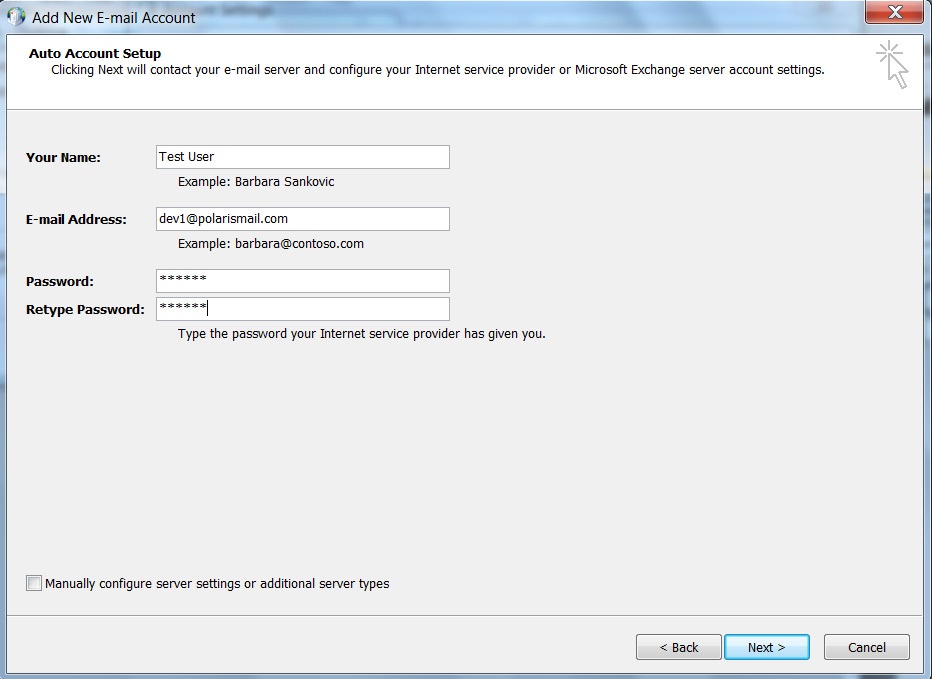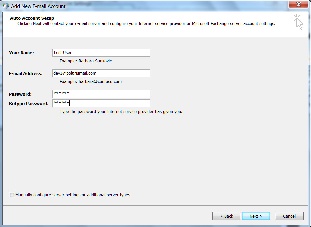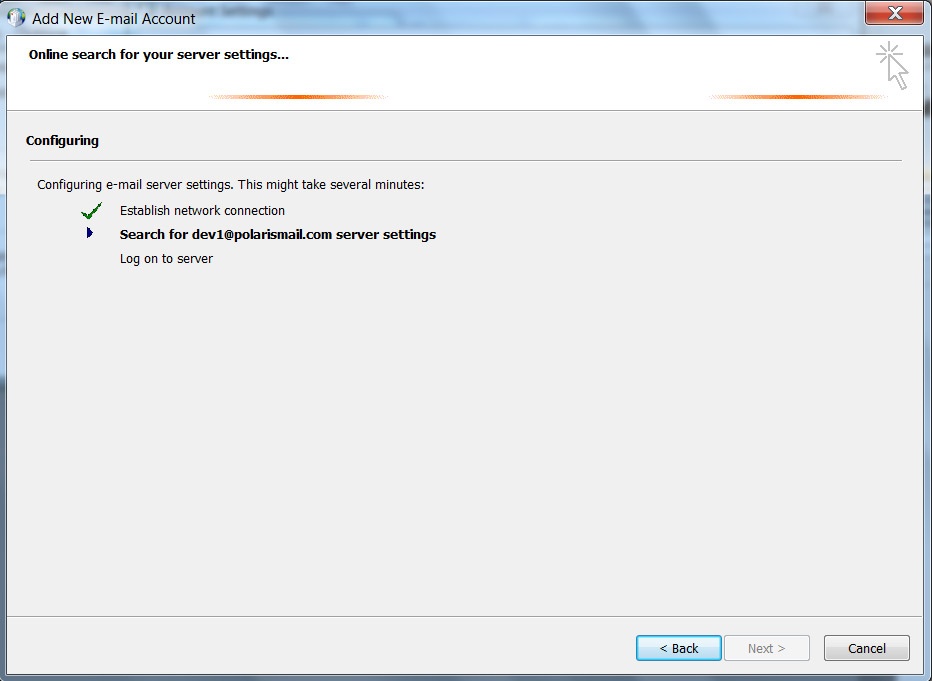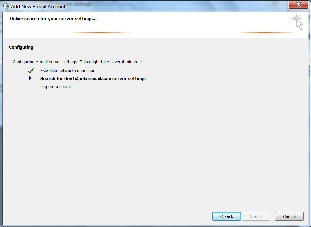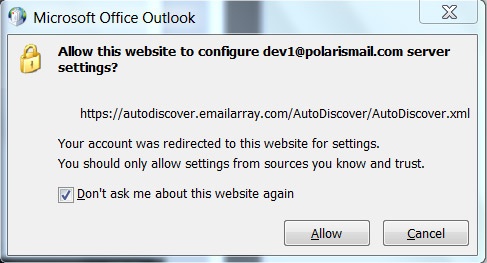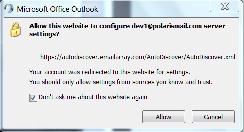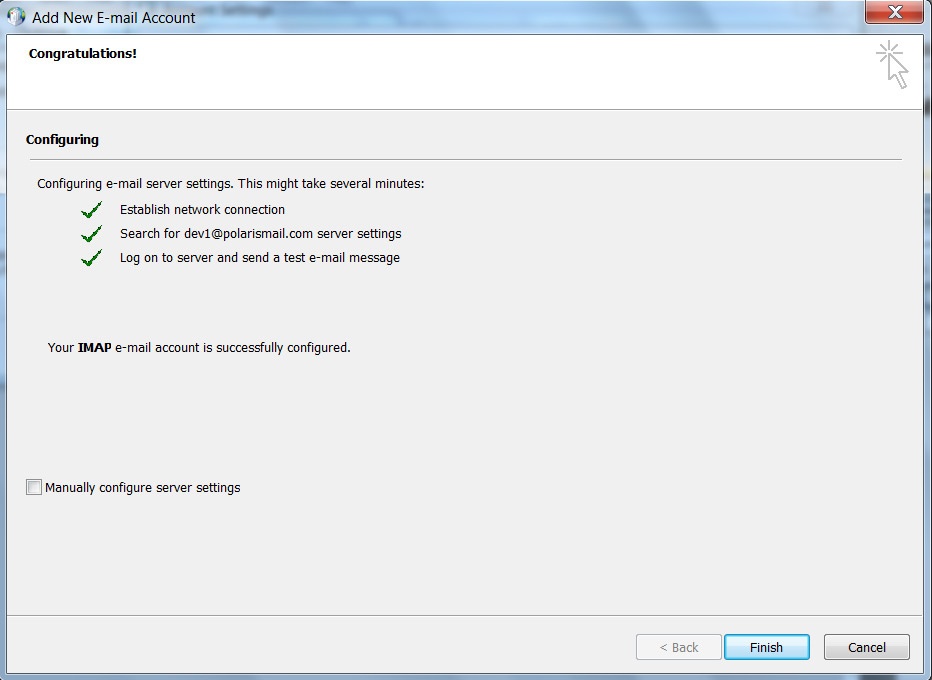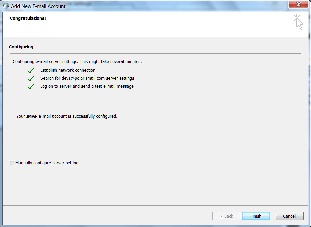...
The configuration is very simple and straightforward. It only implies the addition of You only have to add two A type records in the DNS of the domain for which you wish to enable these services. They are:
A record hostname | Points to |
|---|---|
autodiscover.<yourdomain.com> | 69.28.212.195 |
autoconfig.<yourdomain.com> | 69.28.212.195 |
Desktop Clients
...
Configuring the e-mail clients after this DNS change becomes a lot easier.
Outlook:
Go to Tools -> Account Settings and click clic on New
Click on Next
Enter the user's full name, his e-mail address and password. Click on Next
Outlook will search for the web service...
Allow autodiscover.emailarray.com/AutoDiscover/AutoDiscover.xml to configure the client.
The account is now configured. Click on Finish